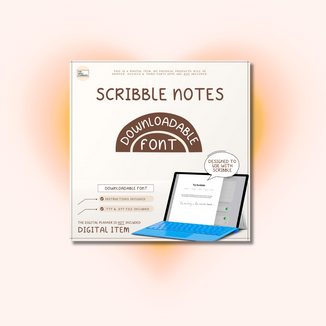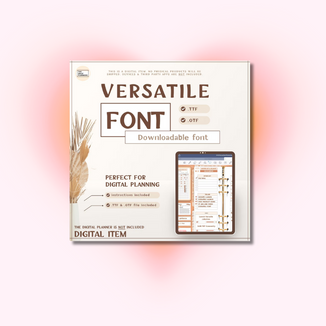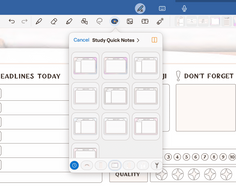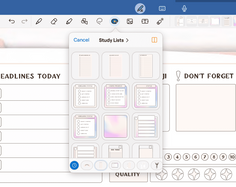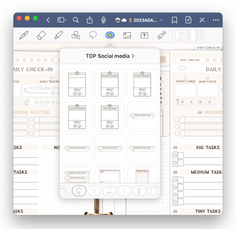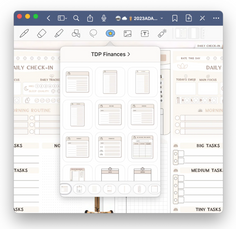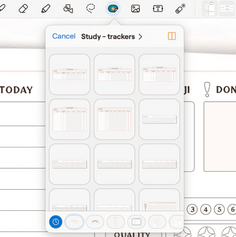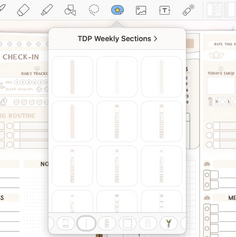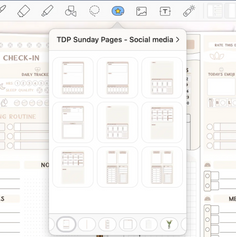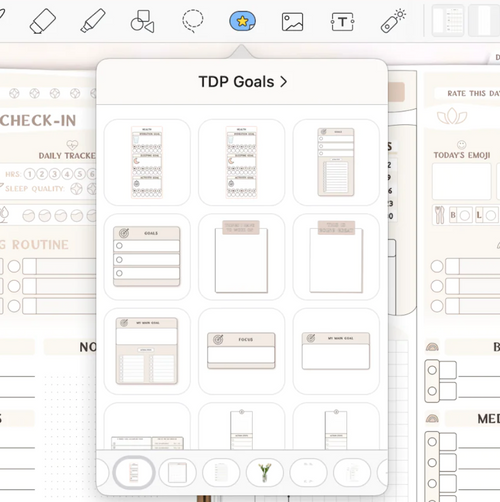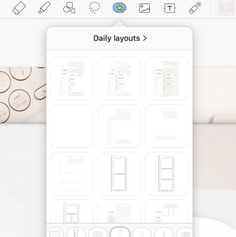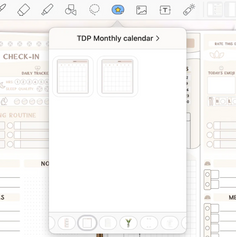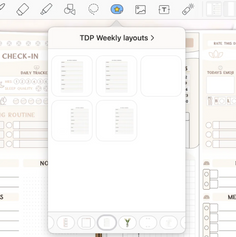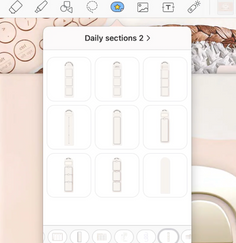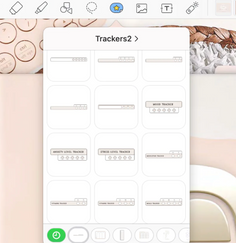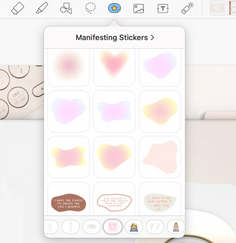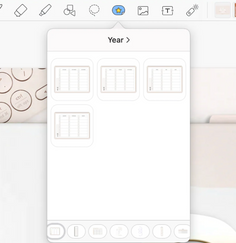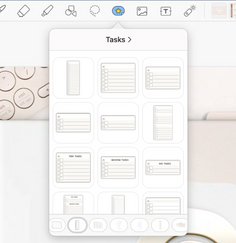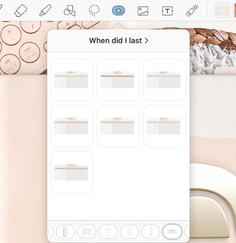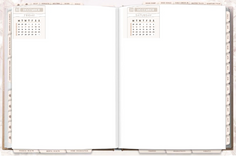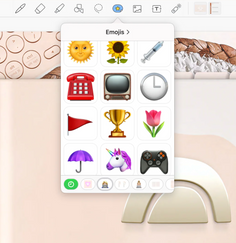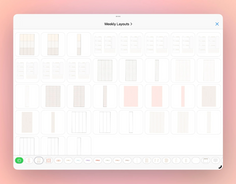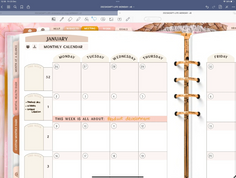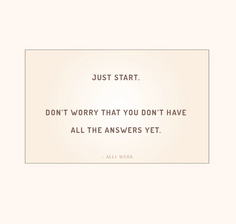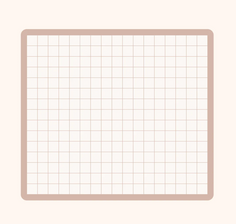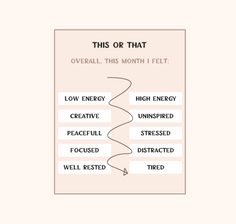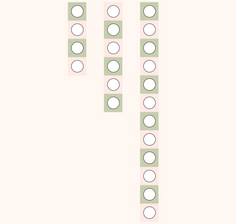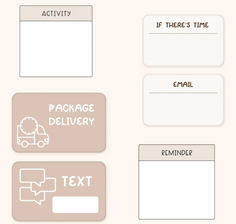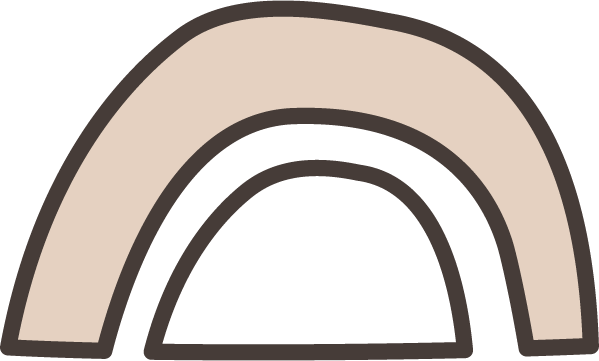
ADAPT Club
a.k.a. the digital planning motherlode - by @thedailyplanners

🔒 Exclusive to ADAPT planner buyers
~ Widgets Downloads Below! ~
🪐 Please respect the club rules
+ You can only access this page if you have purchased one or more of the ADAPT planners.
+ It's not allowed to share the password to ADAPT Club with anyone else.
+ The digital items on this page are for personal use only. All downloadable items on this page are part of your purchase and therefore you cannot sell the digital items, you cannot give it to your friends, you can’t re-publish it, and you can’t pass the products off as your own. I will not be liable for you or any third-party who attempts to do so. All content is Copyright © of Tess Robin B.V. 2024. All rights reserved.
📺 Watch Tutorial Videos
In this video, you can see how to purchase and use an ADAPT digital planner.
This is a flip through video, skip to 12:13 minutes to watch the iPad integrations and ADAPT widgets
Playlist:
~Plan With Me~ videos

* FIX STICKERS *
As you may know, all items from this shop are all handmade by me. I do my very best to triple-check everything and even have my family help with this too. But sometimes, after looking at a certain design for so long, it's possible to miss something. And that's why I make Fix Stickers, you can use these to cover up the mistake.You can also request a new export of the planner but please reach out via Etsy for this so I can verify your purchase, thank you!
**Go To Fix Stickers**
💳 ADAPT buyers Get Discount!
** Use code DAILY10 On your next purchase **
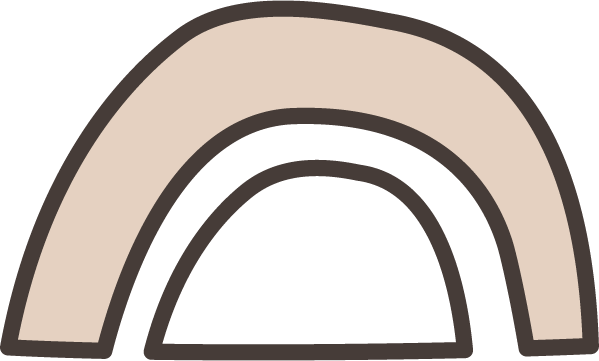
And now the fun part:
💝 Download Widgets

Download TIP!
💖 ADAPT downloads 💖
68
Customize your planner!
Reminder
+ The digital items on this page are for personal use only. All downloadable items on this page are part of your purchase and therefore you cannot sell the digital items, you cannot give it to your friends, you can’t re-publish it, you can't use them in designs that have a commercial purpose, and you can’t pass the elements/products off as your own.
All content is Licensed or Copyright © of Tess Robin Studio 2025. All rights reserved.
+ All digital items on this page are for
personal use only.

Heart 💖 Planner Binders

November Overlay
67
✨November✨
You can import this image and it will cover up the existing layout.
* Made for all Monthly Calendar pages of the ADAPT planners
(2024 & up)
November Overlay Layout

October Overlay
66
✨ Spooky season 👻
You can import this image and it will cover up the existing layout.
* Made for all Monthly Calendar pages of the ADAPT planners
(2024 & up)
October Overlay Layout

May Overlay
65
✨ Clean Spring Vibes✨
You can import this image and it will cover up the existing layout.
* Made for all Monthly Calendar pages of the ADAPT planners
(2024 & up)
May Overlay Layout

April Overlay
64
✨ Spring Vibes✨
You can import this image and it will cover up the existing layout.
* Made for all Monthly Calendar pages of the ADAPT planners
(2024 & up)
April Overlay Layout
Page customisation

Example
Step 1: Add the binder base (when using a new color)
Step 2: Add a page cover
Step 3: Add the binder rings
Step 4: Add the layout widgets
Reminder
+ The digital items on this page are for personal use only. All downloadable items on this page are part of your purchase and therefore you cannot sell the digital items, you cannot give it to your friends, you can’t re-publish it, you can't use them in designs that have a commercial purpose, and you can’t pass the elements/products off as your own.
All content is Licensed or Copyright © of Tess Robin B.V. 2025. All rights reserved.

Light pink

Dark pink
February Overlay Layout
60
You can import this image and it will cover up the existing layout.
* Made for all Monthly Calendar pages of the ADAPT planners
(2024 & up)

January Overlay
59
✨Happy New Year✨
to the ADAPT family!
🎉✨ Happy 2025, everyone!
Here’s to a fresh start, new goals, and plenty of creativity in the year ahead. Let’s keep supporting and inspiring each other to make this our best year yet. Cheers to planning and smashing those goals together! 🌟📅
You can import this image and it will cover up the existing layout.
* Made for all Monthly Calendar pages of the ADAPT planners
(2024 & up)
January Overlay Layout
December Overlay Layout
57

DECEMBER LAYOUT
🌟🎄🌟
You can import this image and it will cover up the existing layout.
* Made for all Monthly Calendar pages of the ADAPT planners
(2024 & up)
AI Generated Emojis
55
Tutorial: how to add emoji stickers!
* click here *
Tap and hold on the image, then save to your Photos app. Next, in your Photos app, tap and hold on the image and then choose "Add Sticker".
*
Watch the tutorial to see how I add my stickers to my digital planner!

Various Widgets
Various Widgets for the Monthly Calendar
53
Made for the Monthly Calendars but work great on the Weekly and Daily pages too!
💝 ADAPT 2024 downloads 💝

NOVEMBER LAYOUT
-
November Overlay Layout
52
You can import this image and it will cover up the existing layout.
* Made for all Monthly Calendar pages of the ADAPT planners
(2024 & up)

Cloud Widgets
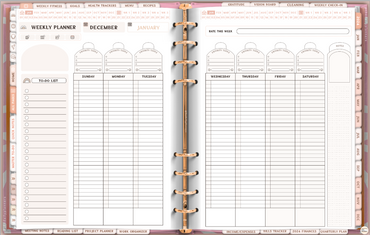
Alternative Layout
45
More a fan of last year's Weekly layout? Download this layout to cover up the original layout.

Search TIP!
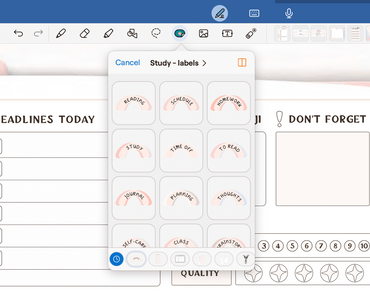
Study Labels
21
Ideas to use this for:
- Workout planners
- Routines
- Goal setting
- Medication tracker
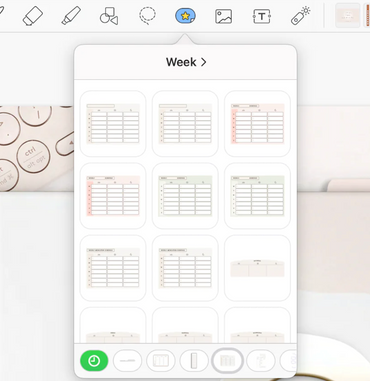
Week Widgets
14
Layout elements that can be a perfect base for your custom layouts.
On a blank page, start with these to determine a base layout and then will with lists/widgets/stickers.
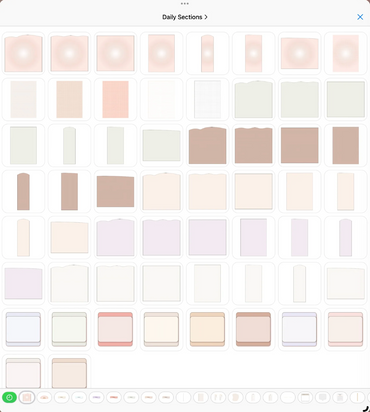
Daily Sections
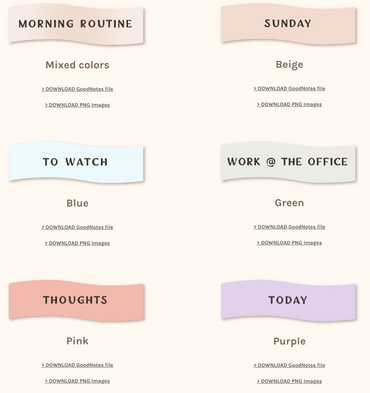
Daily Life Labels
11 / 12
Different time schedule options:
- 7:00am - 9:00pm
- 5:00 - 22:30
- 9:00am - 11:00pm
& many more
*There's even half hour and full hour options!

Daily & Weekly
Time Schedule Widgets

Text
Boxes

* FIX STICKERS *
As you may know, all items from this shop are all handmade by me. I do my very best to triple-check everything and even have my family help with this too. But sometimes, after looking at a certain design for so long, it's possible to miss something. And that's why I make Fix Stickers, you can use these to cover up the mistake.You can also request a new export of the planner but please reach out via Etsy for this so I can verify your purchase, thank you!
**Go To Fix Stickers**
Here are some tips for digital planning newbies!
My personal favourite digital planning combo:
+ Apple iPad Pro 12.0"
+ Apple Pencil 2nd generation
+ GoodNotes app
+ 2022 Versatile Life Planner (the ADHD/ASD Friendly version)
*Shop here*
I agree, all the information can be quite overwhelming. So that's why we're dividing the most important info into 3 parts:
• Most digital planners from this shop are created to be used on tablets.
• All items are compatible with Apple iPads.
• Some items are compatible with Android tablets.
• Instructions are always included (video and/or illustrated step by step guides) for use on Apple iPads. *Android compatible products will have instructions for Android included.
APP.
This entirely depends on what device you're using.